You are viewing the article When to delete Cookies, enable/disable Cookies on the computer? at Tnhelearning.edu.vn you can quickly access the necessary information in the table of contents of the article below.
Sometimes you will hear the phrase Cookie, and also wonder when to delete Cookies, enable/disable Cookies on your computer? Right now Tnhelearning.edu.vn will help you answer the above information as well as how to do when deleting Cookies, enabling / disabling Cookies.
When to delete, and enable/disable Cookies
When to delete Cookies
Cookie is a temporary file (will be automatically deleted after a certain time) stored on the user’s hard drive, this file is created for the purpose of increasing the user experience, learning user habits, saving advertising data. report and more specifically and save the account login status.

For example, when you buy an item on the internet but there is an unexpected problem that cannot be completed and shuts down. Don’t worry, Cookies will save them and the next time you visit you can see a list of previously purchased products.
However, Cookies sometimes encounter errors and cause problems when accessing the website such as slowness, incorrect display of content, … This is considered the main reason to delete Cookies.
In addition, some 3rd party services can “sneak” read mouse clicks, websites you have visited previously through Cookies. So deleting Cookies in this case is also very necessary.
When to enable/disable Cookies

When you share a computer, or use multiple computers at the same time, turning off Cookies will help avoid errors or inconveniences during use. In addition, turning off Cookies also helps protect personal information, login sessions (Facebook, bank accounts) when sharing a computer with others.
As for the remaining cases, it is recommended that you turn on Cookies, this will greatly improve when you use the internet such as: No need to log in to your account again, purchase data is stored user No need to re-enter when purchasing.
How to delete, enable/disable Cookies on Google Chrome browser
Delete Cookies
- Press Ctrl + Shift + Del to activate the cookie deletion feature.
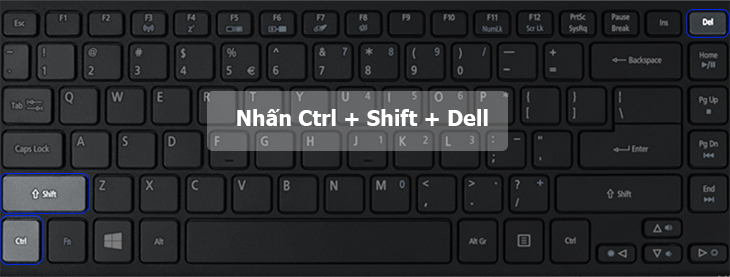
- Then select Cookies and other site data > Clear data.
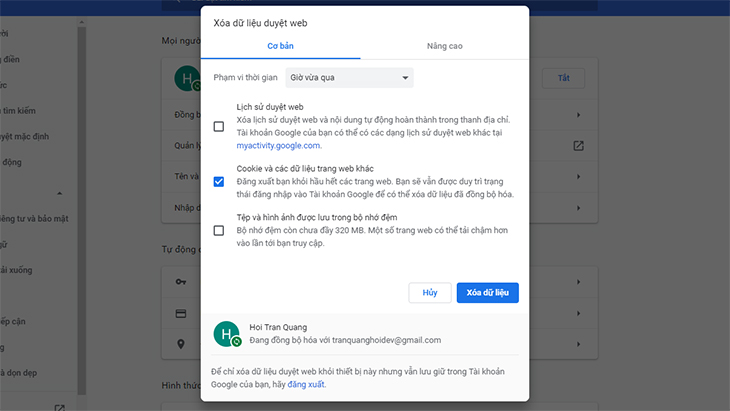
Enable/disable Cookies
- Open Chrome on your computer.
- At the top right, click More (3 vertical dots icon) > Settings.
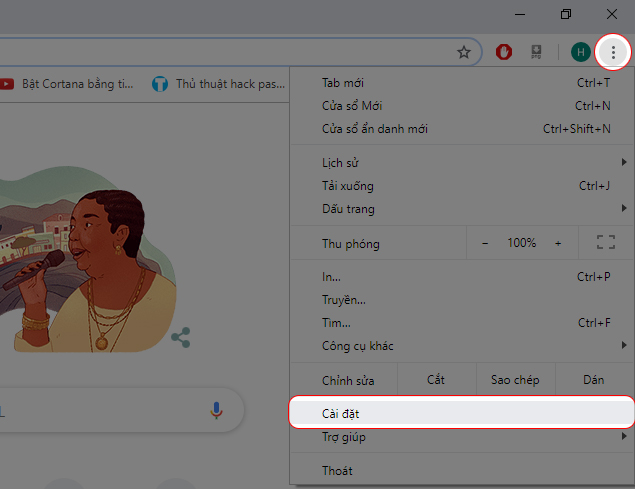
- Click Advanced at the bottom.
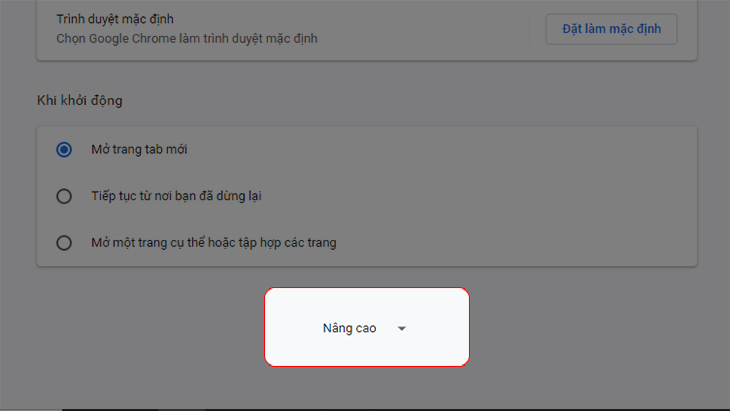
- Under “Privacy and security,” click Site settings > Cookies.
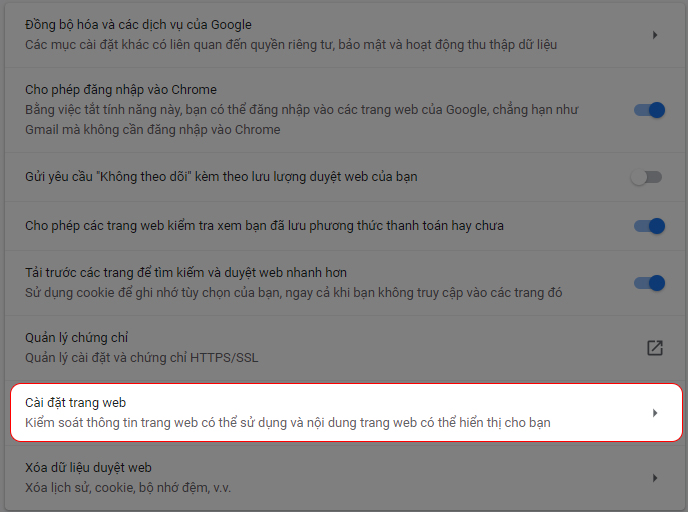
Here you will be provided with 3 main features as follows:
- Allow websites to save and read Cookie data: Enable/disable Cookies according to usage needs.
- Store data only on the computer until the browser exits: After closing the browser, the system will delete the user’s Cookie.
- Block 3rd Party Cookies: Prevent 3rd parties from reading your Cookies, avoid bluffing ads.
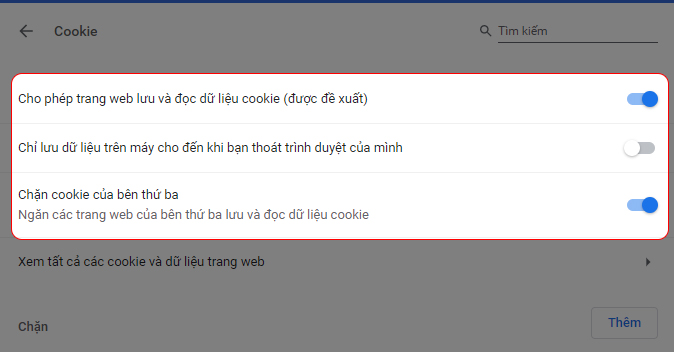
Or you can copy the code chrome://settings/content/cookies , then paste it in the address bar of your Google Chrome browser to quickly access the Cookies on/off feature.
How to delete, enable/disable Cookies on Coc Coc browser
Delete Coc Coc browser cookies
- Press Ctrl + Shift + Del to activate the cookie deletion feature.
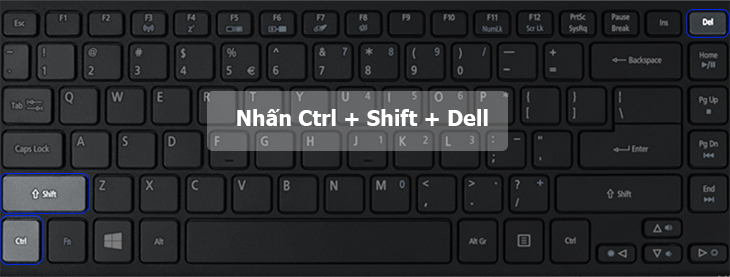
- Then select Cookies and other site data > Clear data.
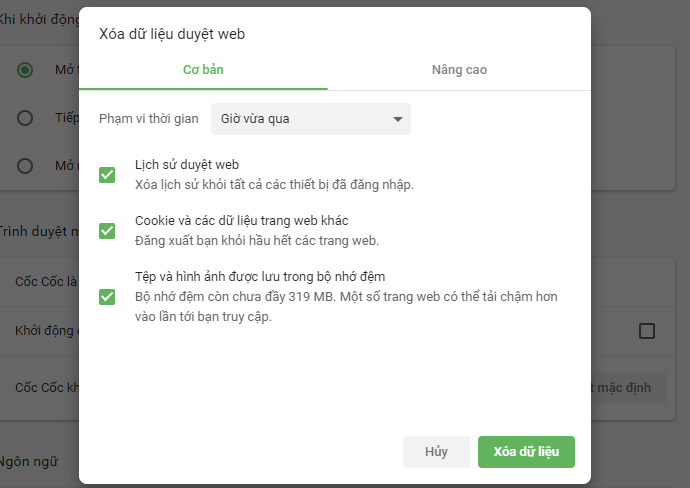
Enable/disable Cookies
- Open Coc Coc on the computer.
- At the top left, click Coc Coc > Settings.
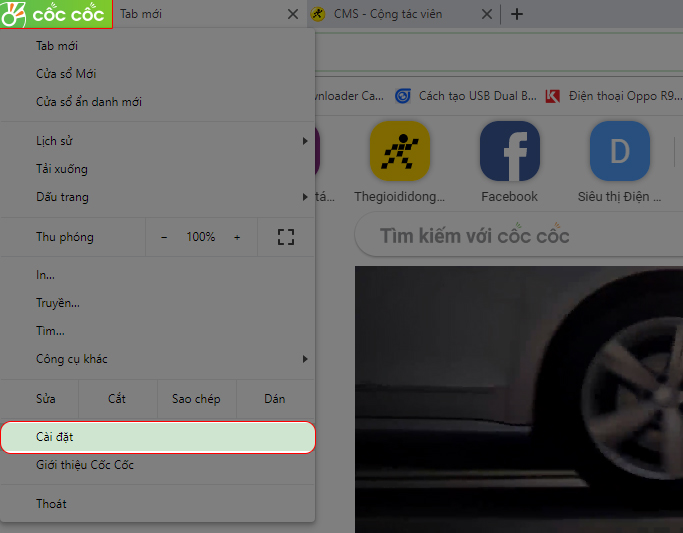
- Navigate to Privacy and Security > Select Site Settings.
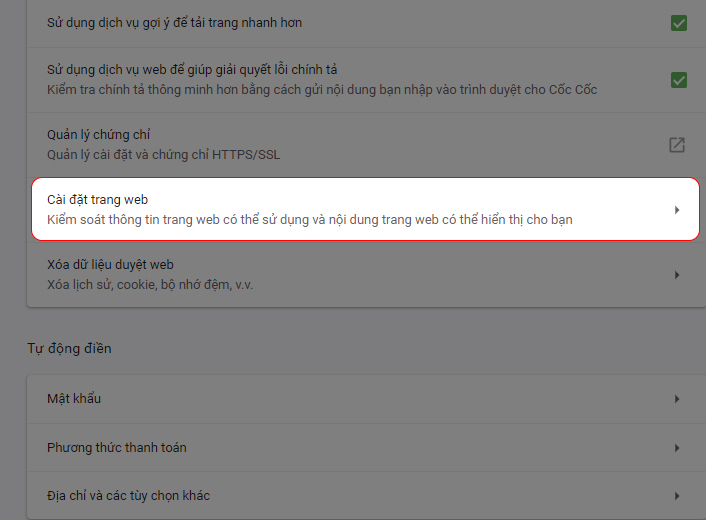
- Then select Cookies > Enable/disable Site Cookies.
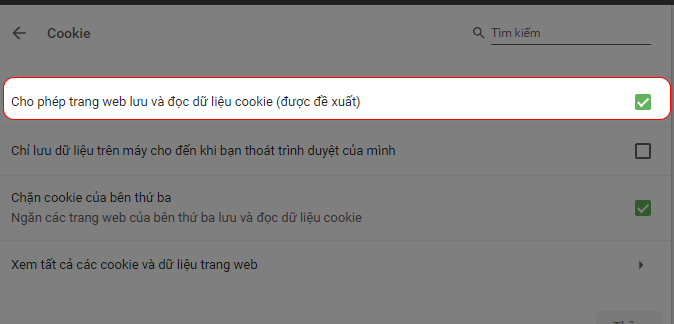
How to delete, enable/disable Cookies on Firefox browser
Delete Firefox Browser Cookies
- Open Firefox on your computer.
- Click More (3 dashes icon) on the top right of the screen > Block content.
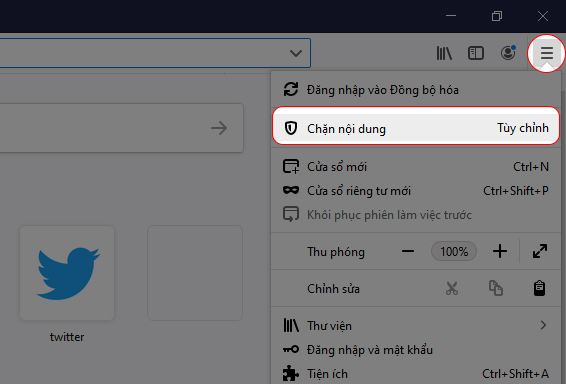
- Navigate to Cookies and status data > Select Clear data > Clear now.
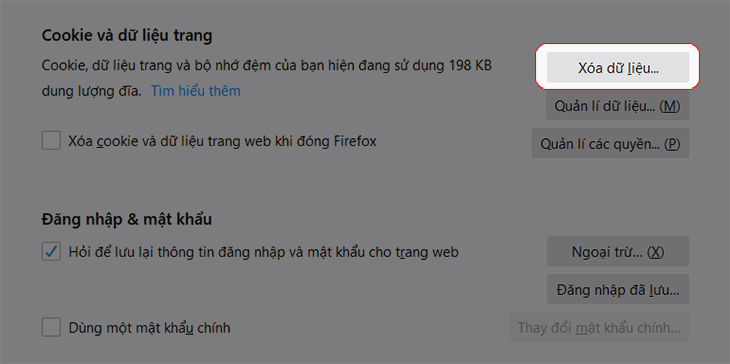
Enable/disable Cookies
- Also in the above window, search for Content Blocking > Options.
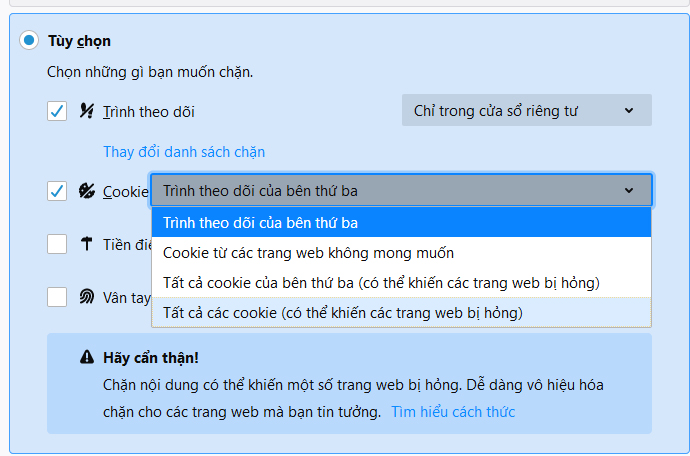
- Tick Cookies > Select All Cookies.
Thus, Tnhelearning.edu.vn has sent you the most detailed instructions on how to Delete, enable/disable Cookies. If you have any questions during the operation, please leave your questions right below the comment section to be answered!
Thank you for reading this post When to delete Cookies, enable/disable Cookies on the computer? at Tnhelearning.edu.vn You can comment, see more related articles below and hope to help you with interesting information.
Related Search:



