You are viewing the article What is the AND function in Excel? Usage, simple example at Tnhelearning.edu.vn you can quickly access the necessary information in the table of contents of the article below.
The AND function is a logical function in Microsoft Excel that allows users to evaluate multiple conditions simultaneously. It returns TRUE if all the specified conditions are true, and FALSE if any of the conditions evaluate to false. This function is commonly used in Excel to analyze data sets and make decisions based on given criteria. By employing the AND function, users can efficiently perform complex calculations and automate certain tasks. In this article, we will explore the usage and provide a simple example of how the AND function can be utilized in Excel.
Excel is a tool quite familiar to many people. One of the basic and widely used functions of Excel is the AND function. In this article, Tnhelearning.edu.vn will help you learn more about the AND function and its applications!
See now the software that is on SHOCKING discount
What is the AND function in Excel? The syntax of the AND function in Excel
The AND function is one of the basic logical functions in Excel, used to determine if all conditions in a test are true. The AND function is rarely used alone, but is often used in conjunction with functions that perform other logical tests, especially the IF function.
See also: SUMIF . function
Example how to use the AND function in specific excel
Let’s take a look at the specific example below to better understand how to use the AND function in Excel:
Example: Check for true/false condition
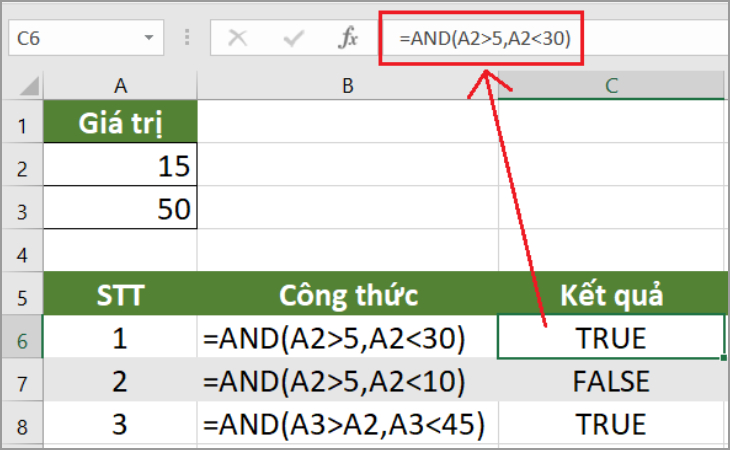
Describe:
- Formula 1 (cell B6): Displays TRUE if the value at A2 is greater than 5 and less than 30, otherwise displays FALSE
- Formula 2 (cell B7): Display TRUE if the value at A2 is greater than 5 and less than 10, otherwise display FALSE
- Formula 3 (cell B8): Displays TRUE if the value at A3 is greater than the value at A2 and less than 45, otherwise displays FALSE
How to use the AND function in combination with the IF . function
The AND function is often used in conjunction with the IF function to consider multiple logics at once.
Consider a specific example:
Classify students based on theoretical points and practical scores. If both the theoretical and practical scores are greater than or equal to 5 , the student is graded PASS , and if the score is less than 5 , the student is NO .
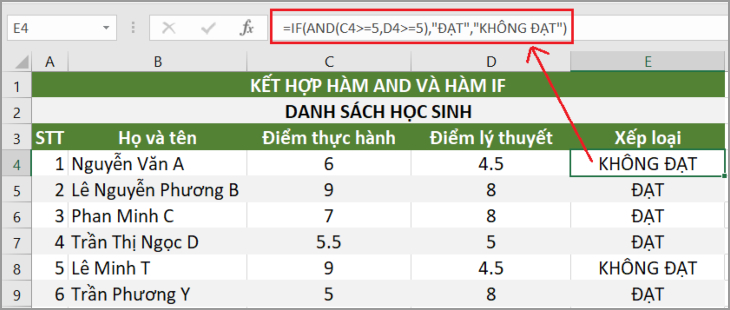
Step 1:
– First, enter the following formula in cell E4 : =IF(AND(C4>=5,D4>=5),”Pass”,”FAIL”).
* With C4 , D4 is the column position of the first student’s practice and theory scores in the list, respectively.
Explain:
- Practice score >=5 is written as C4>=5
- Theoretical score >=5 is written as D4>=5
- These two assets have an AND relationship, so are placed in the same AND . function
- The PASS/FAIL grading criteria are enclosed in quotation marks (” “)
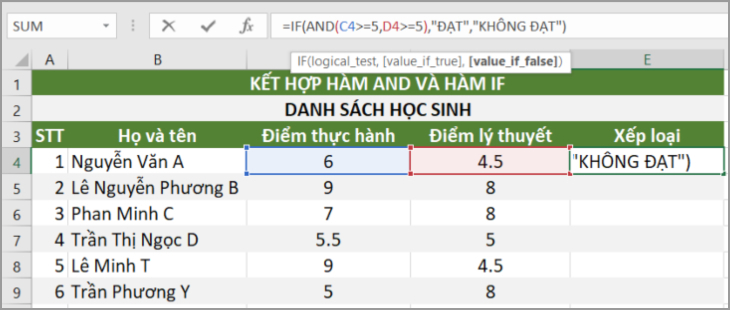
Step 2: Then press Enter , you will see the result that the first student has a practice score of 6 greater than 5, but a theoretical score of 4.5 is less than 5, so it is classified as FAIL, satisfied with the test requirements. mentioned.
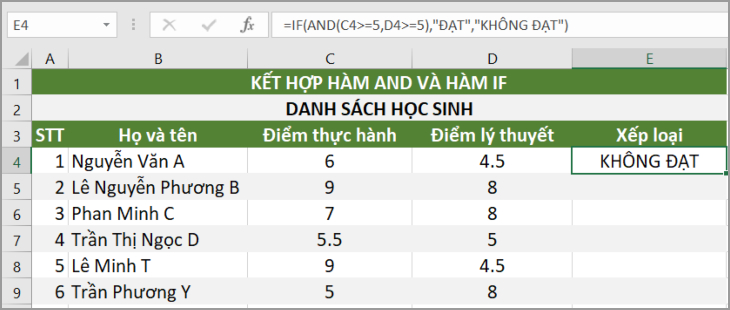
Step 3: Click on the result at E4 and then move the mouse to the lower right corner of the cell so that the mouse pointer changes to the plus sign (+). Then, hold and drag the mouse to the position you want to apply to the remaining cells, or double click to apply the formula to the entire cell in the column, we will get the result as shown in the figure.
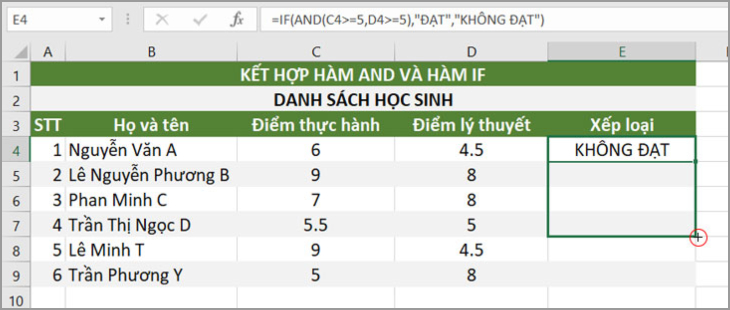
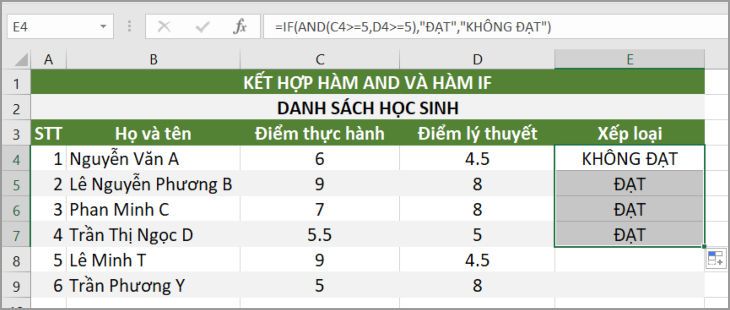
Above are instructions for you to use the AND function in Excel. Hope this article will help you use Excel more quickly and efficiently!
In conclusion, the AND function in Excel is a logical function that allows users to evaluate multiple criteria and determine if all of them are true. It returns the value TRUE if all conditions are met and FALSE if any condition is not met.
The AND function is commonly used in various scenarios, such as data validation, conditional formatting, and complex formula calculations. It is particularly useful when users need to check if multiple conditions are simultaneously satisfied before taking a specific action or making a decision.
To illustrate its usage, let’s consider a simple example. Suppose we have a dataset of students’ grades for different subjects, and we want to find out which students have scored above 90% in both Math and Science. We can use the AND function to achieve this. The formula would be something like =AND(B2>90%, C2>90%), where column B represents Math grades and column C represents Science grades. This formula will return TRUE if a student has scored above 90% in both subjects and FALSE otherwise. By utilizing the AND function, users can efficiently filter and extract the relevant information from a large dataset.
In summary, the AND function in Excel is an essential tool for evaluating multiple conditions and determining their collective truth. Its usage in various scenarios and formulas makes it a powerful feature in the hands of users, and understanding its functionality is crucial for efficient data analysis and decision-making.
Thank you for reading this post What is the AND function in Excel? Usage, simple example at Tnhelearning.edu.vn You can comment, see more related articles below and hope to help you with interesting information.
Related Search:
1. “How to use the AND function in Excel?”
2. “Excel AND function example”
3. “Syntax for the AND function in Excel”
4. “Using AND function in Excel formulas”
5. “What does the AND function do in Excel?”
6. “How to combine multiple conditions with AND function in Excel”
7. “Understanding the AND function in Excel with examples”
8. “Examples of using AND function in Excel spreadsheets”
9. “Common mistakes when using the AND function in Excel”
10. “Applying the AND function in Excel for data analysis”



