You are viewing the article What are Worms? How to recognize and prevent Worm on the computer at Tnhelearning.edu.vn you can quickly access the necessary information in the table of contents of the article below.
Worm is an automatic malicious program in the computer that many people still do not know how to detect and prevent. Let’s learn about Worm together with Tnhelearning.edu.vn and its signs and how to prevent it through the following article!
What is Worm?
Computer worm is a type of malicious program that mainly spreads itself to other computers while still operating on infected systems. Users often discover Worm when this spread is out of control and disrupts other tasks as a result.
-730x300.jpeg)
A computer worm is a type of malicious program that mainly spreads itself to computers
How do computer worms spread?
Computer worms spread automatically without any user intervention. Before the network was widely used, the computer worm spread through infected storage media and automatically propagated through devices connected to the infected device.
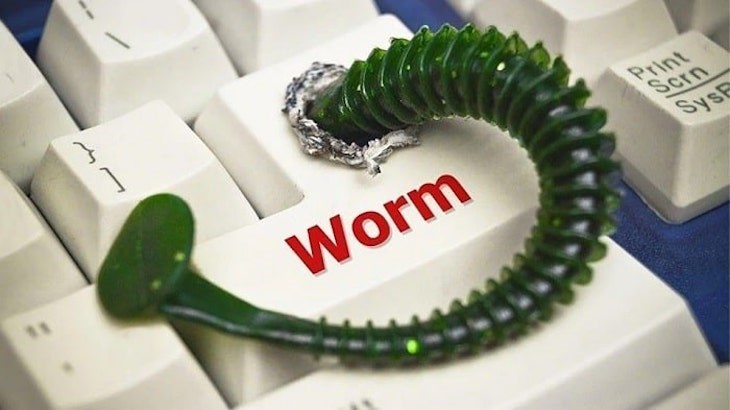
Computer worms spread automatically without any user action
How Worm works on computer
The way Worms work is often based on vulnerabilities in network protocols to propagate. In addition, the Worm spreads via email by creating and sending outbound messages to all the addresses in the user’s contact list.
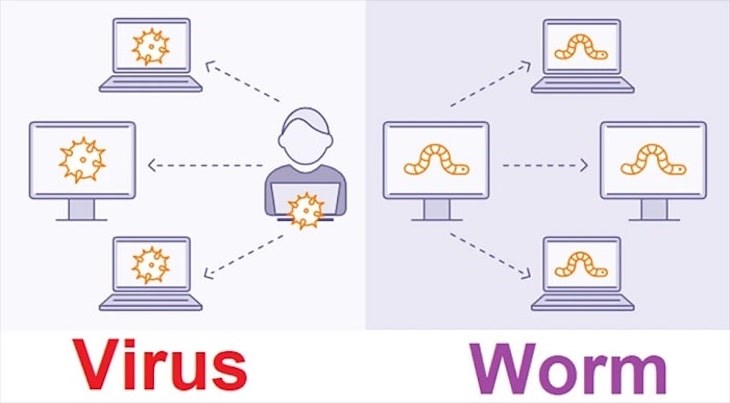
Computer worms work in a way that creeps into holes in your computer
Types of computer worms today
Currently, security experts divide computer Worm into the following categories:
- A computer virus (Worm hybrid) is both a piece of malware that spreads like a Worm and modifies program code like a virus.
- Internet Worm with the target of attack is websites with poor security system. When successfully infecting a website it will easily spread to the computers that are accessing that website.
- Instant Messaging Worm is an attacker disguised as attachments or links sent as messages on chat applications. The purpose of Instant Messaging Worm is to collect passwords and important information of users.
- Email worms are often distributed as malicious executable files attached to what appear to be regular email messages.
- Worm file-sharing is a form of infection when you download infected shared files from others. Worm will automatically copy those files to the computer and continue to spread through other software.

Computers have many types of Worms and are very dangerous
Harm of Computer Worm
Computer worms contain extremely dangerous harm because they can infiltrate your device and steal your important data. From there, the computer worm can also reveal your personal information to the outside.

Computer worms can also reveal your personal information to the outside
History of Worm
Worm Morris
The Morris Worm is the first computer worm that was deployed in 1988 and is widely used on the Internet. Worm Morris’s goal is to target vulnerabilities in programs. It will infect multiple times into a victim system blocking that server’s security system.
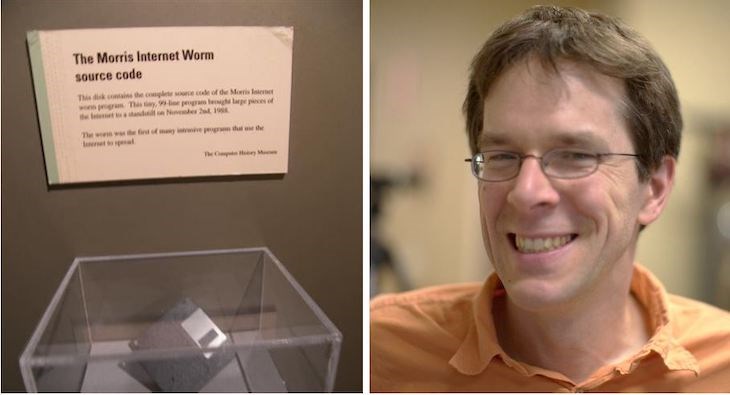
Worm Morris was launched in 1988 and gets its name from its founder
Worm ILOVEYOU
The ILOVEYOU Worm was created in 2002 and is one of the most dangerous types of Computer Worms. This worm has spread through malicious attachments disguised as Email, Instant Messaging, etc. It has successfully attacked more than 45 million users and caused billions of dollars in damage since it was released. created in 2002.
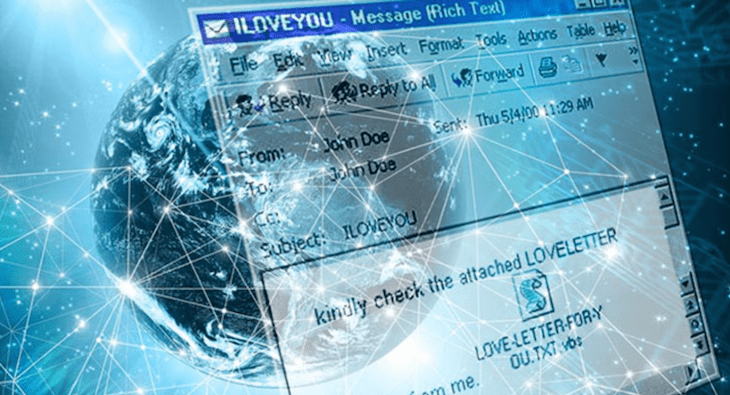
The ILOVEYOU Worm was created in 2002 and is one of the most dangerous types of Computer Worms
SQL Slammer
SQL Slammer was born in 2003 is a brutal Worm with a speed of infecting up to 75,000 victims in just 10 minutes . SQL Slammer spread by randomly generating IP addresses, then sending copies of itself to computers at those addresses. As soon as you click on that address, your computer is immediately infected.

SQL Slammer born in 2003 is a brutal Worm with an infectious speed
Worm WannaCry
WannaCry Ransomware uses a type of Worm to infect Windows computers. It will then encrypt the files on your PC’s hard drive. This type of worm was created in 2017 and has attacked hundreds of thousands of different computers in 150 countries worldwide.
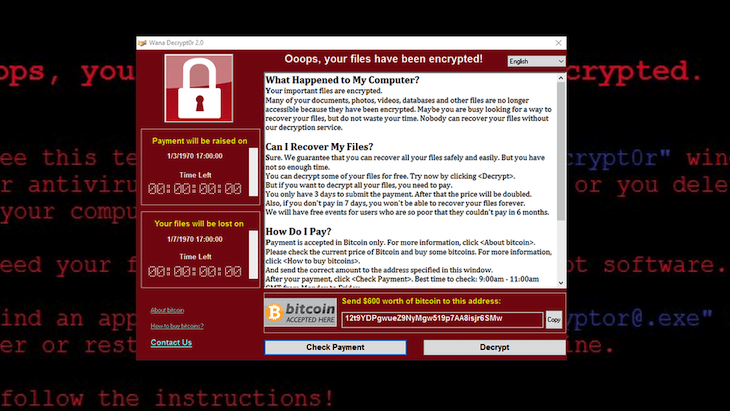
The WannaCry Worm usually targets large businesses, companies or corporations
Signs of identifying computer worms
Computer running slow or crashing
If your computer suddenly becomes slow or unresponsive, or even starts crashing, it could be caused by a computer worm. Because Worms consume a lot of resources in your computer, a slow computer due to lack of resources is a sign to watch out for.
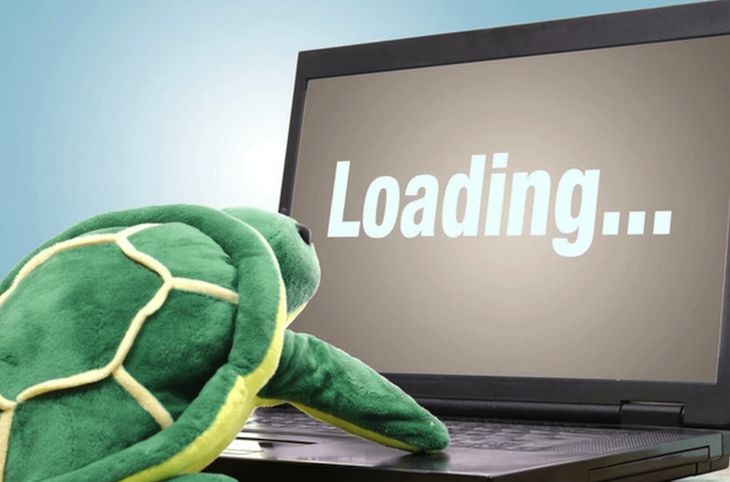
If your computer suddenly becomes slow or unresponsive, or even starts crashing, it could be caused by a computer worm.
Fast computer is full of memory
When a Worm wants to clone and infect other software, it has to store copies of it, thus consuming a lot of memory. If the available storage space on the computer seems to be much smaller than usual, it could be due to Worm.
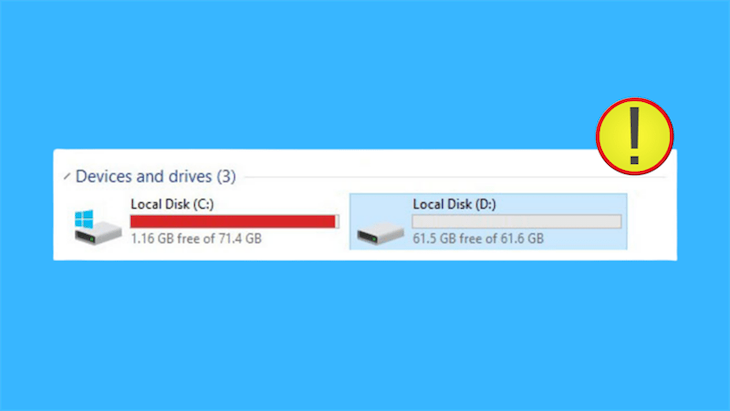
Because Worm needs a lot of memory to replicate, a slow computer is a sign you need to pay attention
Computer is working abnormally
Since many Worms spread themselves by taking advantage of direct contact, look for any sent emails or messages that you did not send yourself. In addition, unusual warnings, unexplained changes or new or missing files can also indicate an active Worm.

Unusual warnings, unexplained changes, or new or missing files can also indicate an active Worm.
Contacts appear asking you what’s going on
Warning messages from the operating system or protection software such as firewalls, anti-virus software, and messages from strange email are also signs you need to pay attention to.

Unusual messages and commands are also a way for Worm to infiltrate your computer
How to prevent Worm on the computer
To remove Computer Worm is not an easy process. In some cases users are forced to reformat the system or even reinstall all software.
If you determine that Computer Worm is infecting the system, use the tool to remove them or you can disconnect the Internet connection on the system to remove. When the system is disconnected, do the following:
- Update all Antivirus Signatures.
- Use anti-virus software to scan your computer and remove malware, suspicious files, and other malicious code.
- The system needs to make sure it has been updated and fixed.

Installing anti-virus software is also a way to prevent Worm
Above is the overview information about Worm. Hope these contents help you better understand this program. If you have any questions, leave them in the comments below!
Thank you for reading this post What are Worms? How to recognize and prevent Worm on the computer at Tnhelearning.edu.vn You can comment, see more related articles below and hope to help you with interesting information.
Related Search:



