You are viewing the article Learn USB standards on laptops. What types are there? at Tnhelearning.edu.vn you can quickly access the necessary information in the table of contents of the article below.
Introduction:
In the world of laptops and electronic devices, USB technology plays a pivotal role by providing a standardized connection interface for various peripherals and devices. Universal Serial Bus (USB) standards have evolved through time, offering faster data transfer rates, improved power delivery, and enhanced compatibility. With the increasing number of USB-enabled devices, it is essential for laptop users to understand the different types of USB standards available. In this guide, we will explore the various USB standards found on laptops, discuss their capabilities, and highlight their potential applications. Whether you are a novice user or a tech enthusiast, learning about USB standards will empower you to make informed choices when it comes to connecting devices and utilizing the capabilities of your laptop’s USB ports.
There are many people who have difficulty distinguishing and choosing to buy the right USB for their device. Please refer to the following article to learn about today’s popular USB standards, to help you choose the most suitable product!
What is USB?
USB – Universal Serial Bus is a very basic connection port on devices such as laptops, desktops, … they are commonly used to connect these devices to a number of other accessories such as: : keyboard, mouse,…
There are several types of USB standards that are widely used today such as: USB 2.0, USB 3.0, USB 3.1. In addition, there is USB 1.1, but this connection standard is no longer commonly used and has been replaced by more modern connection types.

Features of USB
USB is a type of communication port, allowing devices equipped with this type of port to be connected to each other without having to use the internet or a third-party transmission line. Users can transfer data (audio, video, etc.) from one device to another through the USB port.
Besides, the USB port is also capable of transferring power from the power supply to the power needed to operate. Users can supply power from the laptop to a number of devices such as phones, heat sinks, … through this connection port.
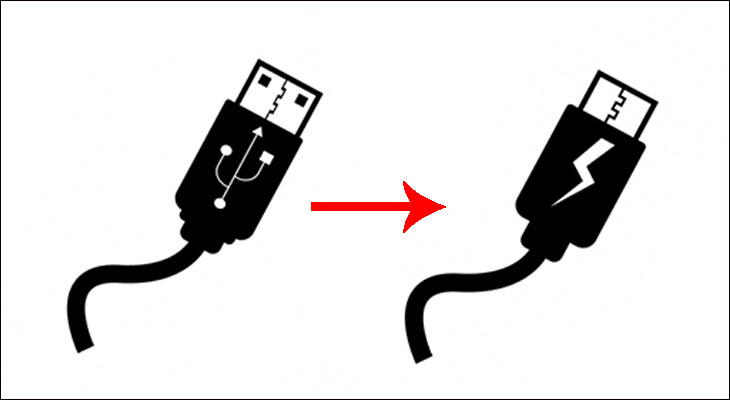
Today’s popular USB standards
USB 2.0
USB 2.0 is considered the second generation of USB 1.1 with speeds up to 50 times faster. In particular, this USB 2.0 version is well compatible with previous USB 1.1 devices, both software and hardware, thanks to the support of three main speeds of 1.5 Mbps, 12 Mbps, 480 Mbps.
Currently, manufacturers have released USB 3.0, 3.1, 3.2 and higher USB 4.0 standards, but the USB 2.0 standard has always been applied with at least 2 ports and more than 4 ports (2 before – 2 later) to connect to basic devices such as a keyboard or mouse.


Goods must be shipped
120,000 won
See highlights
- Compact, convenient design, USB 2.0 standard.
- Read speed 20 MB/s, write speed 5 MB/s.
- The cord can be hooked up with the small hole at the bottom of the USB.
- Protect private files with Sandisk SecureAccess software.
- Another selection of prestigious brand Sandisk.
See details
USB-A 3.0, 3.1
USB 3.0 is the third major version of the Universal Serial Bus (USB) standard, equipped with a new data transfer acceleration technology called SuperSpeed USB (SS) that makes it possible to transfer data at high speeds. up to 5 Gbit/s .
USB 3.0 allows better connection of computers and electronic devices. If converted to a capacity value for easy visualization, the number means that USB 3.0’s write speed is up to 625 MB/s , 10 times faster than the USB 2.0 standard.

For USB 3.1, currently this connection standard is divided into 2 versions:
- USB 3.1 gen 1: is actually just another name for the USB 3.0 standard, they keep the same parameters as on the 3.0 standard and improve slightly in performance but not too significantly.
- USB 3.1 Gen 2 : this is a big upgrade over Gen 1. This USB standard can support data transfer at 10 GB/s (theoretical specification). In actual use, the data transfer rate achieved by this connection standard is about 1.2 GB/s .

USB-C
USB-C is a form of USB connection port, they came after USB-A and USB-B . First, we need to clearly distinguish the concept of USB-C which is the regulation of the shape of the connection port, and the USB 3.0 or 3.1 standard which is the regulation of data transmission speed .
Most current USB-C types use the 3.1 standard , providing stable connectivity and better transmission speed. This type of connection port possesses many advantages such as: compactness, image transfer support (USB A and USB B are not available), easy connection.

Currently, USB-C has been widely used on most electronic devices such as smartphones, laptops, and tablets. Besides, the ability to transfer power up to 100W also helps this type of port to be used to charge devices faster.
USB-C is gradually being popular on all devices and this type of port can completely replace previous connection ports such as: HDMI, VGA, USB-type A, DisplayPort, charging port, …

Distinguish USB specifications
| Feature | USB 1.0 | USB 2.0 | USB 3.0 | USB 3.1 | USB 3.2 | USB-C |
| Backward compatibility | USB 2.0. | USB 1.0, 1.1 and 3.0 (if within 2.0 speed). | USB 1.1 and USB 2.0. |
USB 3.1 Gen 2 is backward compatible with USB 3.0/3.1 Gen 1 and USB 2.0. |
Compatible with USB-C ports that use older standards. | USB 2.0 and USB 1.1. |
| Maximum data transfer rate | 12MB /SHOULD | 480MB/S. | 600MB/S. | 1.2 GB/s. | 20Gbps. | 1,250 MB/S to 2,500 MB/S. |
| Charging current | 0.5A. | 0.5A. | 0.9A. | 1.5 – 3A. | Support to extend 28V, 36V, 48V voltage ranges. | 5A. |
| Smart charging feature | Are not. | Are not. | Have. | Have. | Have. | Have. |
The above article introduced you to the most popular USB connection standards today and how to distinguish them. Don’t forget to leave a comment below if you have any questions!
In conclusion, understanding USB standards on laptops is crucial for utilizing various devices and peripherals effectively. USB, which stands for Universal Serial Bus, has evolved over time, offering different types of standards to accommodate increasing data transfer speeds and power capabilities. The most common types of USB standards found on laptops include USB 1.0, USB 2.0, USB 3.0, USB 3.1, and USB 4.0. USB 1.0 is the earliest version providing basic functionality, while USB 2.0 improved data transfer rates significantly. USB 3.0 introduced the SuperSpeed standard, enabling faster transmission speeds and enhanced power delivery. USB 3.1 further enhanced data transfer rates and introduced the Type-C connector, which is smaller and reversible. Finally, USB 4.0 offers even higher data transfer speeds and compatibility with Thunderbolt 3 technology. Being aware of the various USB standards on laptops enables users to choose the appropriate devices, cables, and adapters to maximize productivity and efficiency. It is essential to stay updated with the latest USB standards to fully utilize the capabilities of modern laptops and their versatile connectivity options.
Thank you for reading this post Learn USB standards on laptops. What types are there? at Tnhelearning.edu.vn You can comment, see more related articles below and hope to help you with interesting information.
Related Search:
1. What are the different USB standards for laptops?
2. USB 2.0 vs USB 3.0: What’s the difference?
3. USB 3.1 Gen 1 vs Gen 2: Understanding the variations.
4. Overview of USB-C: The new standard for laptops.
5. How to identify the USB standard on my laptop?
6. Compatible USB standards for MacBook laptops.
7. USB-A vs USB-C: Which is better for laptops?
8. Benefits of upgrading to USB 3.0 or newer on laptops.
9. USB Speeds: Exploring the data transfer rates of different USB standards.
10. USB standards and their impact on laptop peripheral compatibility.



