You are viewing the article Instructions for installing and using the Bluezone application to prevent the spread of COVID-19 at Tnhelearning.edu.vn you can quickly access the necessary information in the table of contents of the article below.
The Ministry of Health and the Ministry of Information and Communications recommend that people install the Bluezone application to limit and prevent the spread of the COVID-19 epidemic. So what is Bluezone application? How to install and use? Let’s find out in the following article!
What is Bluezone App?
Bluezone is an application released by the Ministry of Information and Communications in collaboration with the Ministry of Health of Vietnam for iOS and Android phones, capable of quickly tracing people at risk of COVID-19 infection. At the same time, warn if the user is in close contact with someone infected with corona virus.
Bluezone exploits Bluetooth low energy positioning technology. Phones with this application will exchange signals with each other within a distance of 2m and keep a log of contact.
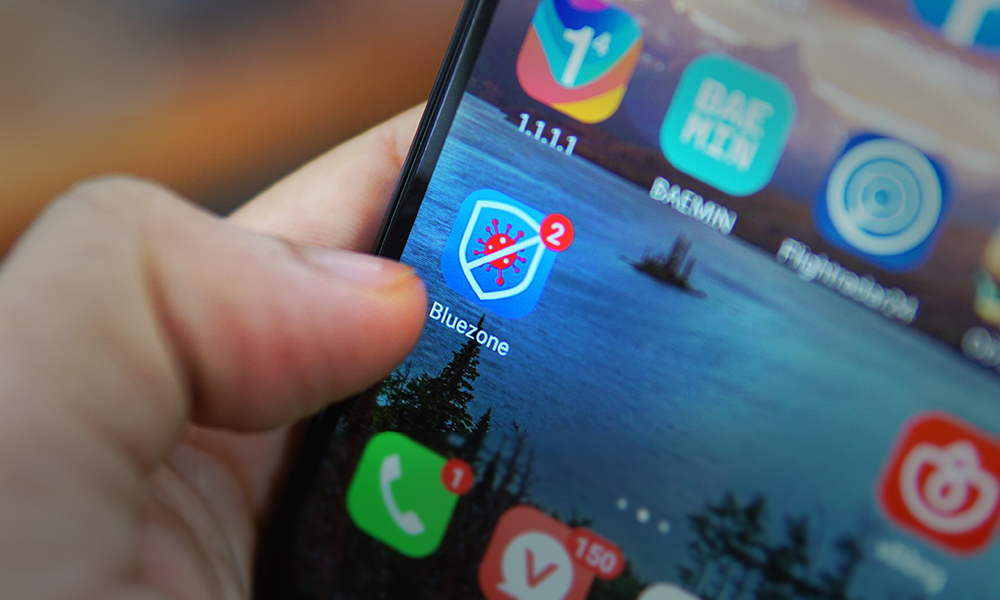
Effects and functions of the Bluezone application
When a new COVID-19 case is detected, the patient’s contact history will be sent to the phone for comparison. If there is a match, the user will receive a warning about the risk of infection.
Every 15 minutes, the user’s Bluezone code will automatically change to ensure privacy. Therefore, 2 people who install Bluezone together for 15 minutes will be counted as one exposure. If you don’t see a warning from the app, you can rest assured that the people you come into contact with may not be infected.
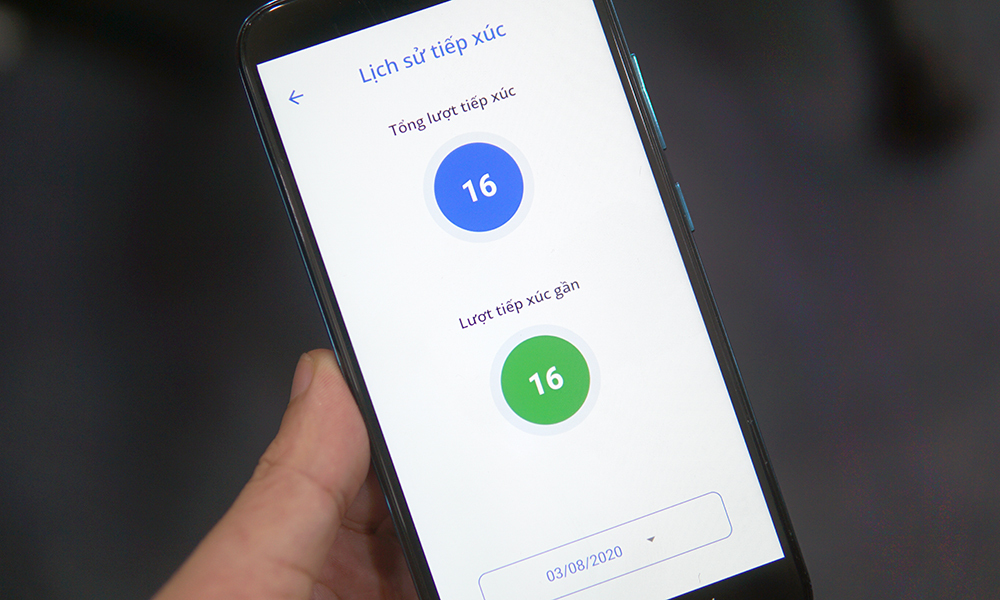
How to install Bluezone app
Step 1: Download the application by visiting https://www.bluezone.gov.vn or
- Download the app for iOS devices: Here.
- Download the app for Android devices: Here.

Step 2: After downloading, open the application. Bluezone will ask you to enter your phone number to register information. After entering the phone number, tick the box to commit that the declared information is correct and click Continue.
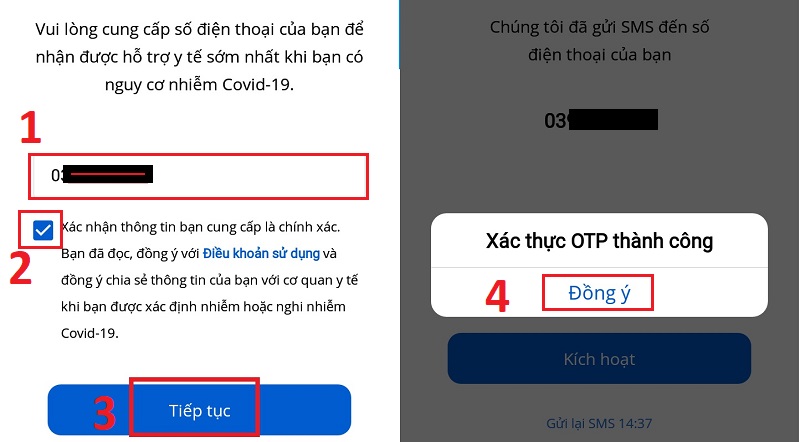
On the next screen, you need to enter additional information such as your first and last name and address. At this point, fill in the correct information, select confirm information and then press Submit . The screen will display “Personal information declaration successful”. Please click OK to turn off the notification.
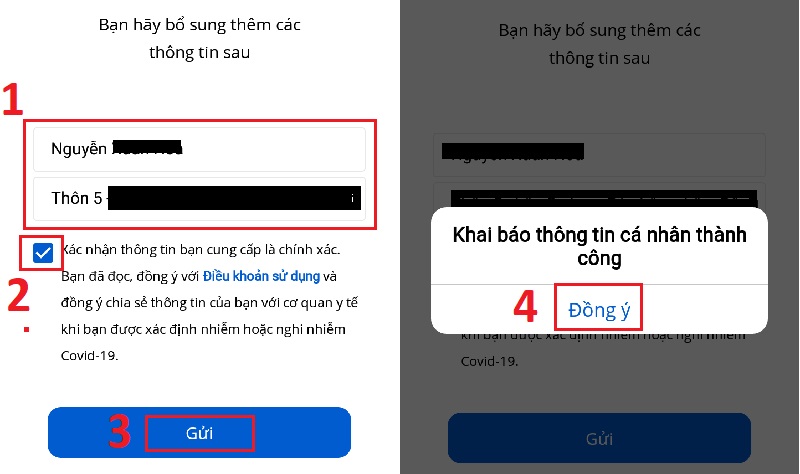
Step 3: After successful registration, the Bluezone application will automatically scan for viruses after we turn on Bluetooth and locate and will detect if there are people infected or suspected of being infected with COVID in close contact with you.
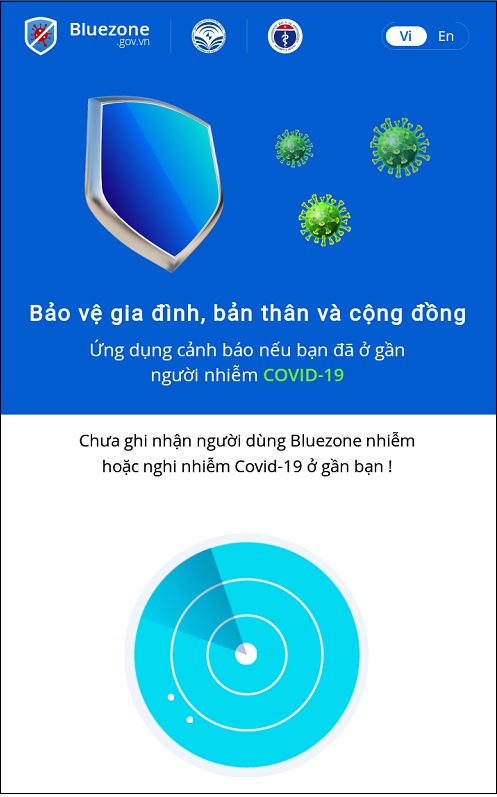
Instructions for using some features on Bluezone
Bluezone offers you some features as follows:
Medical declaration, domestic movement declaration
With the complicated development of COVID-19, online medical declaration is very important, especially in the context that the focus on paper declaration can cause the disease to spread.
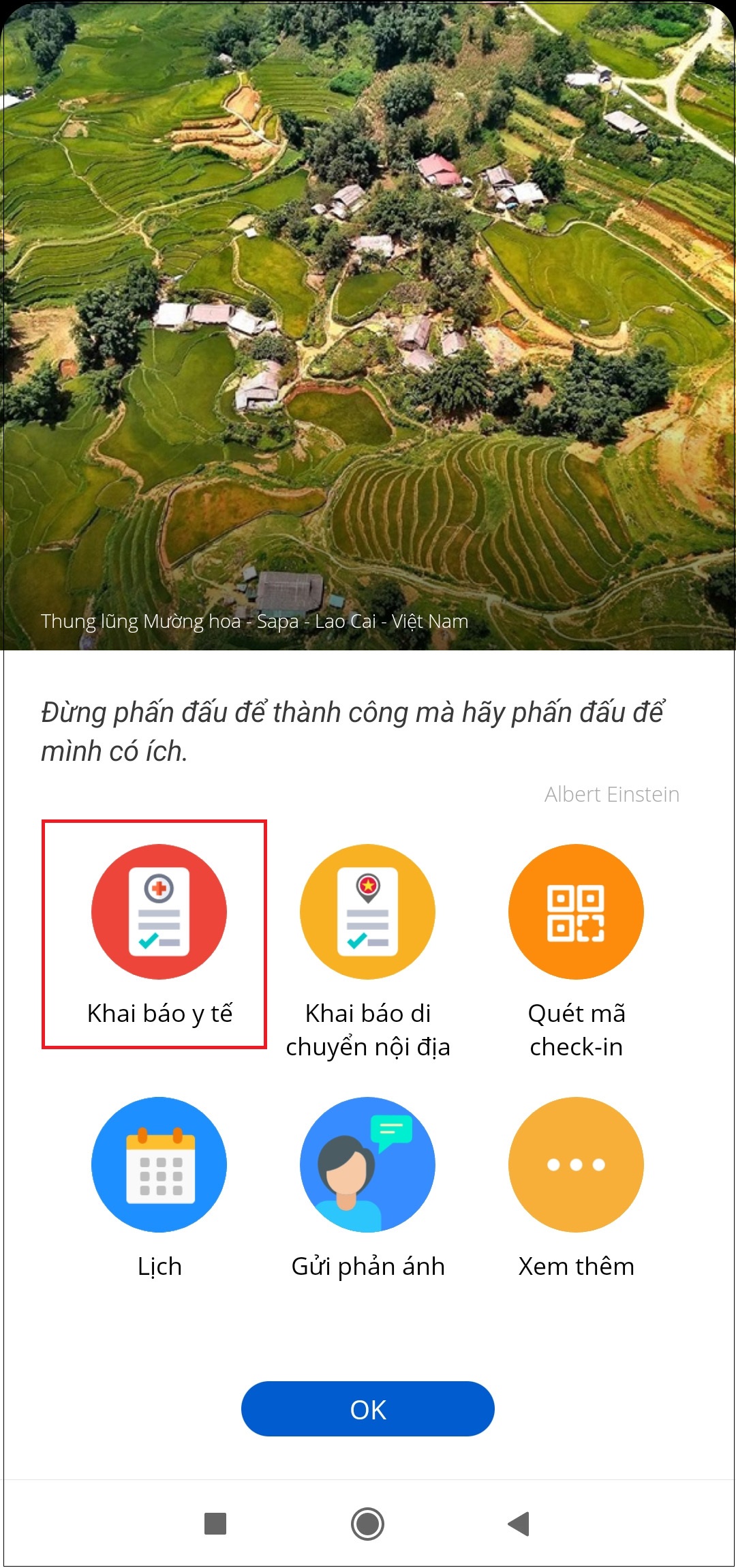
Medical declaration, check-in by QR code
Health declaration by check-in via QR code will help support localities in monitoring people when going to and from within the province, within the management scope of local agencies. When going to public places, we only need to scan the QR code to declare health and supervision by local authorities.
To check-in by QR code, select Check QR code, then grant camera access to Bluezone by ticking “I agree”, press Continue and then bring the camera to scan the barcode. The declaration screen is displayed and you only need to fill in the correct information as required.
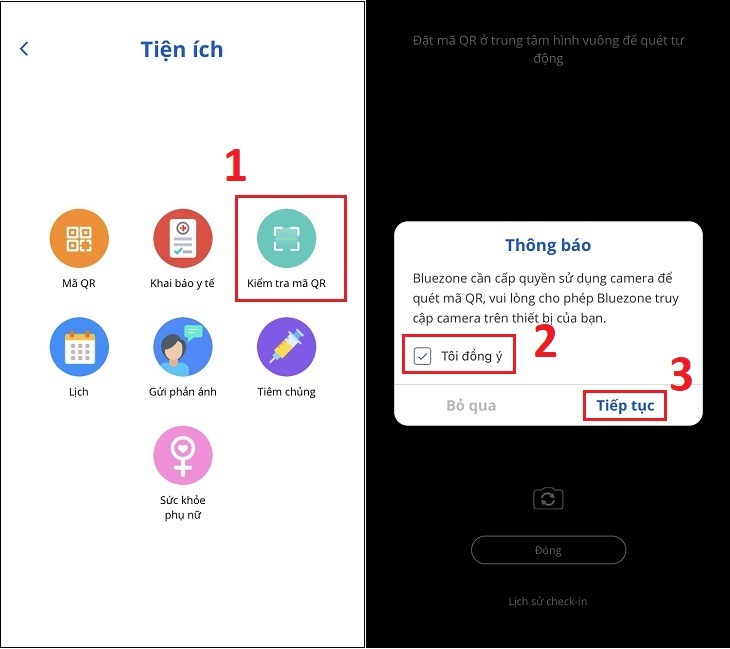
Look up information about vaccinations
To increase the effectiveness of the application, Bluezone has developed a feature to look up information about vaccinations, as well as provide knowledge when injecting. In addition, users can note vaccination schedules and monitor and alert health and physical information.
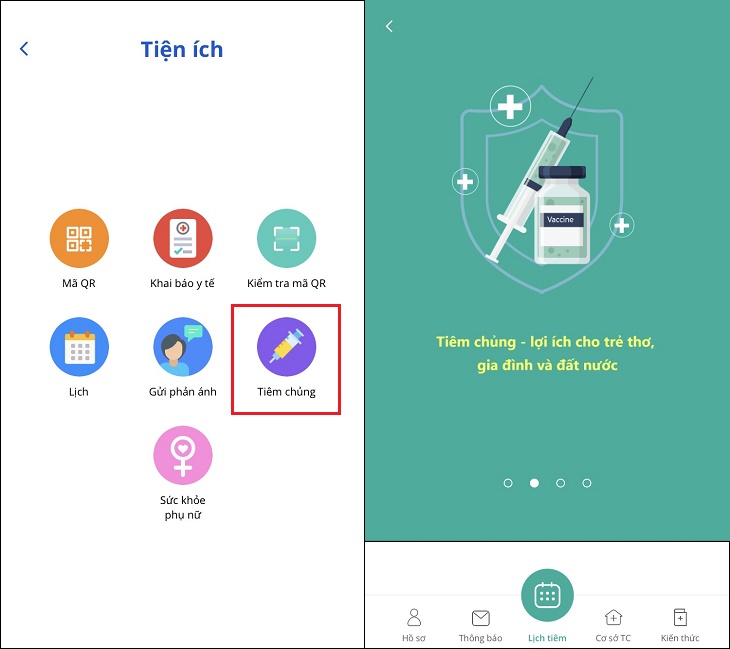
See lunar calendar on Bluezone
With Vietnamese culture, the lunar calendar is quite important. Bluezone integrates a lunar calendar view utility to help users easily look up and plan better arrangements for holidays or worship according to religious customs.
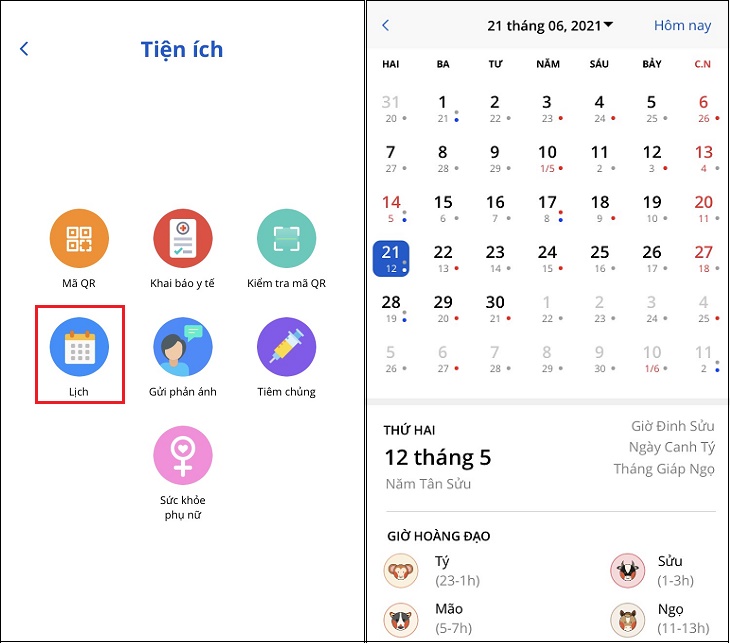
Set up a women’s health care utility
Recently, Bluezone has set up more women’s health care utilities to help women easily track their menstrual cycle, monitor their fertility more easily and effectively.
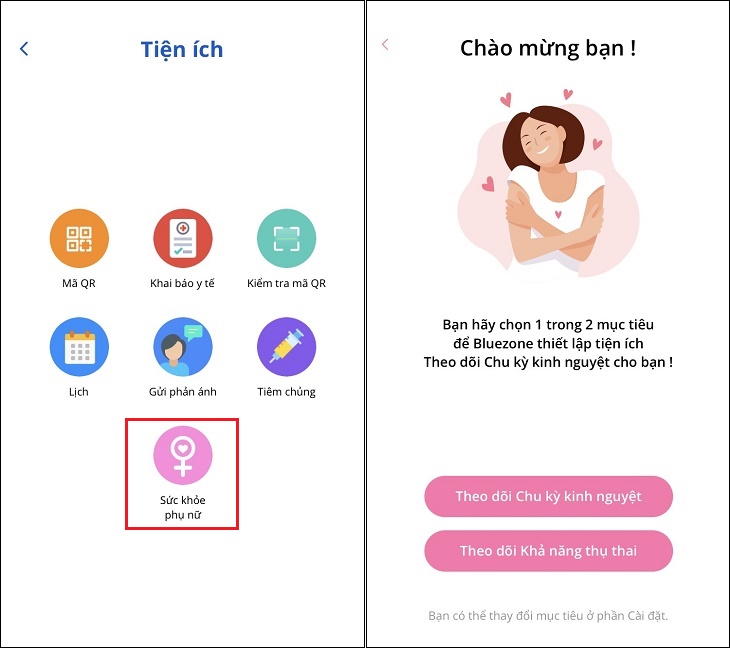
Notes when using Bluezone
When using Bluezone, you should keep a few things in mind:
- In order for Bluezone to be most effective, you should turn on Bluetooth for the device continuously, especially when in contact with other people. Bluezone only consumes about 10% of battery power if used all day.
- The Bluezone app will ask permission to access the user’s location and some information such as photos, media, and files. You can allow “File” access to save exposure history.
- Bluezone only makes sense when many people have installed it and have recorded contact history before detecting an infection, making it faster to trace, identify and localize F1, F2, and avoid the spread of the virus. strong and difficult to control. Therefore, please invite everyone to install it!

Reference and synthesis sources: Bluezone, Health and Life Newspaper (the mouthpiece of the Ministry of Health).
Above is an introductory article as well as instructions on how to install and use the Bluezone application. Let’s install the application to prevent the spread of COVID-19 to better protect your health and society during the epidemic season!
Thank you for reading this post Instructions for installing and using the Bluezone application to prevent the spread of COVID-19 at Tnhelearning.edu.vn You can comment, see more related articles below and hope to help you with interesting information.
Related Search:



