You are viewing the article How to make a simple and fast online passport right at home at Tnhelearning.edu.vn you can quickly access the necessary information in the table of contents of the article below.
If before, you had to go to the competent authorities to declare information and make a passport, now you can declare your passport online very simply. Learn how to make a simple and fast online passport at home with Tnhelearning.edu.vn!
Subjects of application
According to the Immigration Department, subjects to apply for online passport procedures on the Public Service Portal are:
- Vietnamese citizens in the country with a valid chip-based citizen ID or a valid 12-digit citizen identification card;
- Have a valid account on the Government Public Service Portal;
- Possibility to pay fees online through the Government payment system.
 Subjects of application
Subjects of application
Find out more about chip passports, procedures and application fees on Tnhelearning.edu.vn!
How to make a passport online at home
Step 1Go to the Public Service Portal and Log In
First, visit the website: https://dichvucong.bocongan.gov.vn/bocongan/bothutuc?malv=QL_XUAT_NHAP_CANH
Next, you proceed to log in to the system with your Username, Password and fill in the OTP as required.
 Log in to the system with Username, Password and enter OTP
Log in to the system with Username, Password and enter OTP
Next, choose the Online Application form.
 Submit your resume online
Submit your resume online
Step 2Select the field of administrative procedures
Next, select the procedure you want to do (issuing passports at the Central or the provinces).
In the section Select the field of administrative procedures , select Immigration management , in the Execution agency section, select the Immigration Department. And click Search.
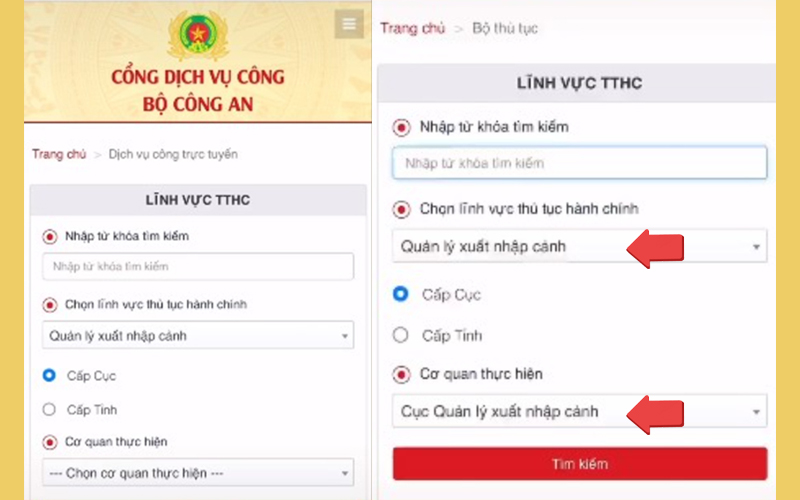 Select the field of administrative procedures
Select the field of administrative procedures
Select Next Issuing ordinary passports without electronic chips in the country (implemented at the central level).
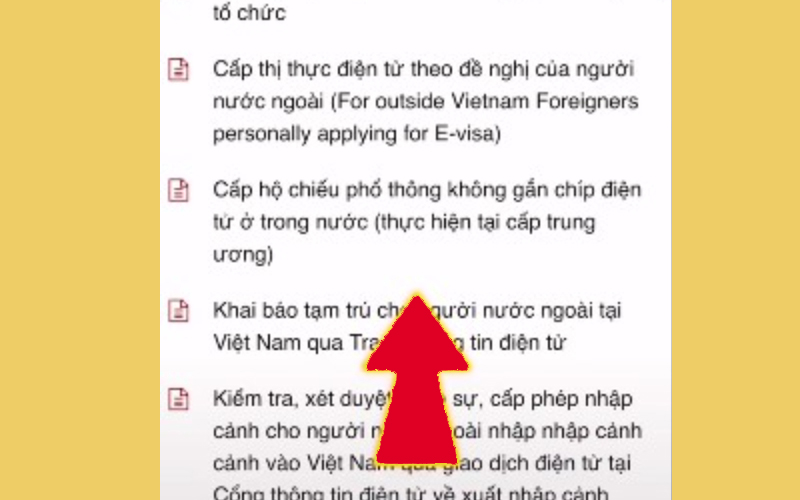 Select Issuance of an ordinary passport without an electronic chip
Select Issuance of an ordinary passport without an electronic chip
Then, click on the Submit Application box.
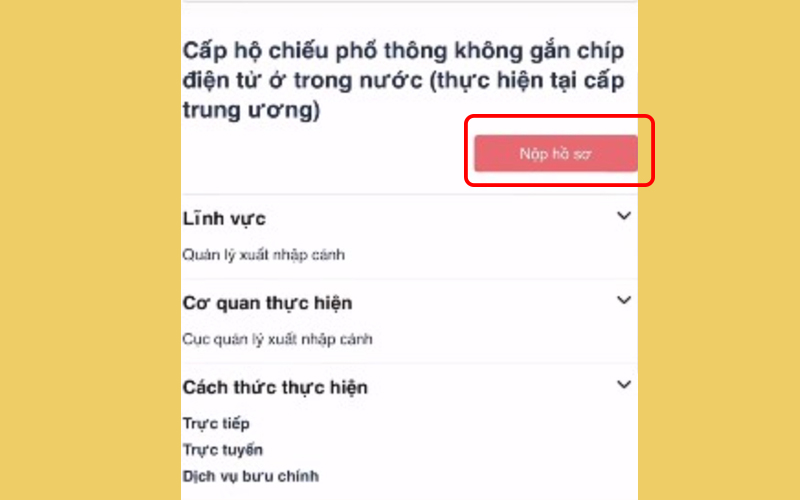 Click on the Submission box
Click on the Submission box
Step 3Fill in the information
Please enter your information as below, including information about: Full name, gender, date of birth, place of birth, CCCD number, email…and a self-portrait.
Please enter correct and complete information as required, especially information marked with *.
 Enter information
Enter information
In the Contents section of the application for a passport , please select the reason for your passport issue such as: Re-issuance of the old HC is about to expire, … and the details of the proposed content, if any.
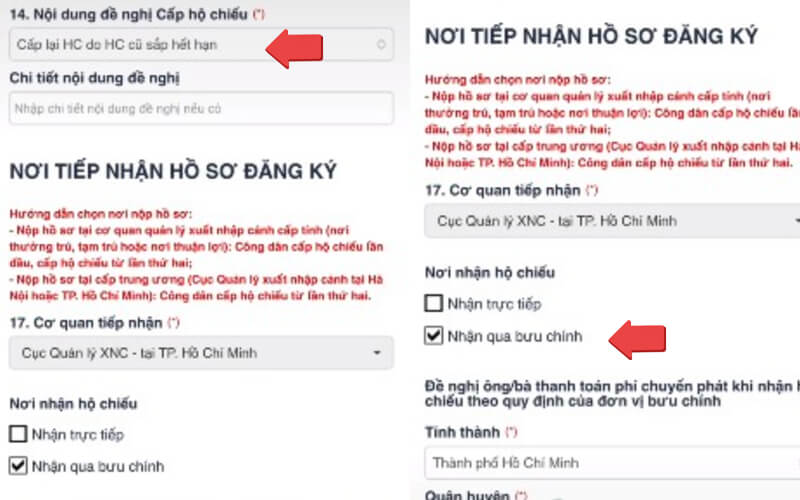 Select Registration Receipt Place
Select Registration Receipt Place
Step 4Choose the form of passport receipt
Finally, you can choose to receive your passport via postal service or go directly to the immigration office. And pay the fee online (if your application is approved).
Note : In case you are not eligible to use level 4 public services or wish to submit your application directly, the current registration, receipt and processing process of passport application will still apply.
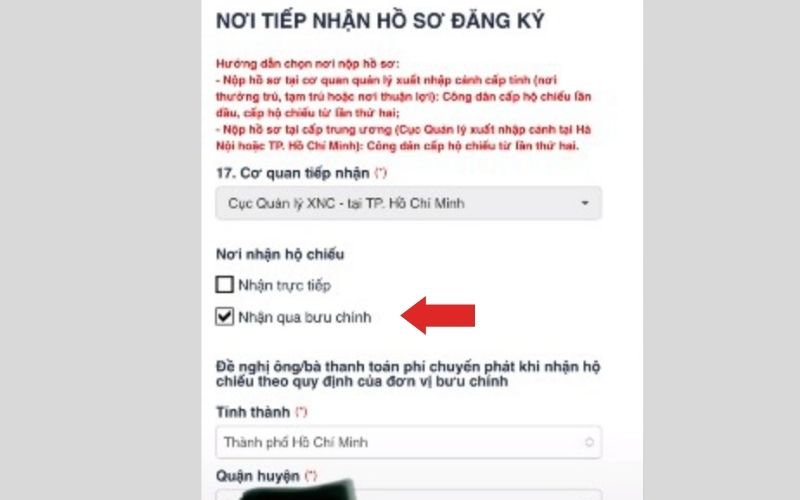 Choose the form of passport receipt
Choose the form of passport receipt
Above is how to make a simple and fast online passport right at home that Tnhelearning.edu.vn wants to send to you. Hopefully, the article has brought you a lot of useful information.
Tnhelearning.edu.vn
Thank you for reading this post How to make a simple and fast online passport right at home at Tnhelearning.edu.vn You can comment, see more related articles below and hope to help you with interesting information.
Related Search:

