You are viewing the article Distinguish laptop and desktop (PC) RAM. Similarities and differences between the two types at Tnhelearning.edu.vn you can quickly access the necessary information in the table of contents of the article below.
RAM (Random Access Memory) is a crucial component in both laptops and desktop PCs, as it plays a fundamental role in data storage and retrieval. However, while the purpose of RAM remains the same for both devices, there are notable distinctions between laptop and desktop RAM. Understanding these similarities and differences is essential for anyone looking to upgrade or purchase a new computer system. In this article, we will delve into the similarities and differences in terms of size, form factor, speed, power consumption, and upgradeability, ultimately shedding light on the contrasting characteristics of laptop and desktop RAM.
In addition to the processor, RAM is also an important component in laptops and desktops (PCs) as well as other electronic devices in general. This article will help you distinguish laptop and desktop (PC) RAM, how are they different?
A brief introduction to RAM
RAM (Random Access Memory) is a random read-write access memory on the machine. The data on RAM will be erased if the device loses power or is turned off.
In other words, RAM is temporary memory on the machine that helps to store current information so that the CPU can access and process data quickly, responding to user operations.
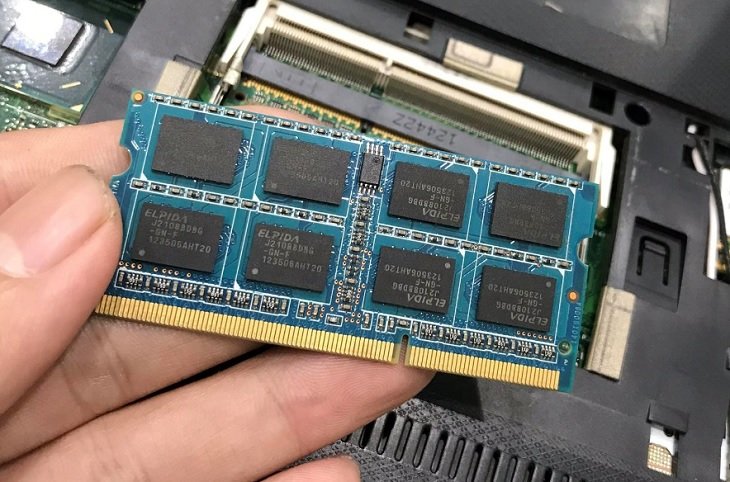
Similarities between laptop and desktop RAM
Laptop RAM and desktop RAM have many similarities in terms of operational functions, specifically as follows:
- Both are random read-write access memory, responsible for storing temporary information from the hard drive to the CPU for processing and vice versa.
- The data on RAM will be automatically erased after the power is lost or after you turn off the laptop/desktop.
- The higher the amount of RAM, the more information is stored . This helps to reduce the number of times the CPU processes data from the hard drive, thereby helping laptops and desktops achieve higher performance.
- Users can buy RAM to add more because most laptops and desktops today are designed with 2 RAM slots.

Difference between laptop and desktop RAM
Although the function is the same, there are differences between laptop RAM and desktop RAM:
Size
Due to the specificity of the laptop’s design, which is compact and convenient to move, the size of laptop RAM will be designed to be smaller and shorter than desktop RAM.
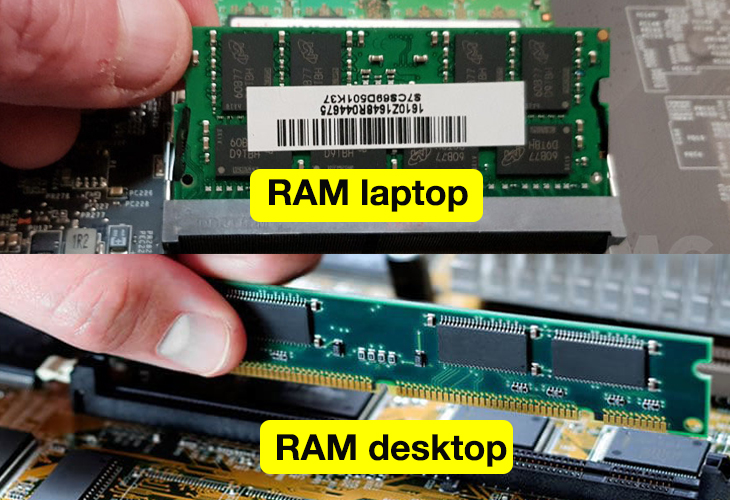
Packing on different modules
Laptop RAM and desktop RAM are packaged in different memory modules (often called RAM sticks). These modules are usually designed in yellow with small metal pins, placed in parallel and running along the RAM stick.
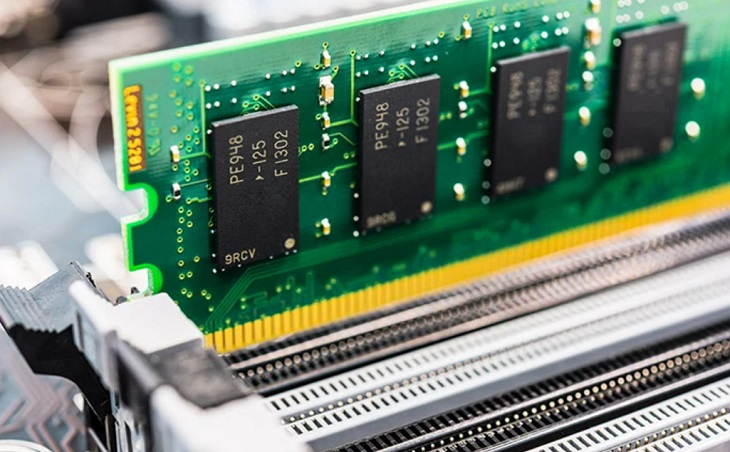
Is desktop RAM usable for laptops?
Although the function is similar, desktop RAM and laptop RAM have different sizes and configurations of modules. Therefore, desktop RAM cannot be used for laptops.
In fact, you will find that the RAM slots of the laptop will not match the RAM slots of the desktop during the test RAM installation.
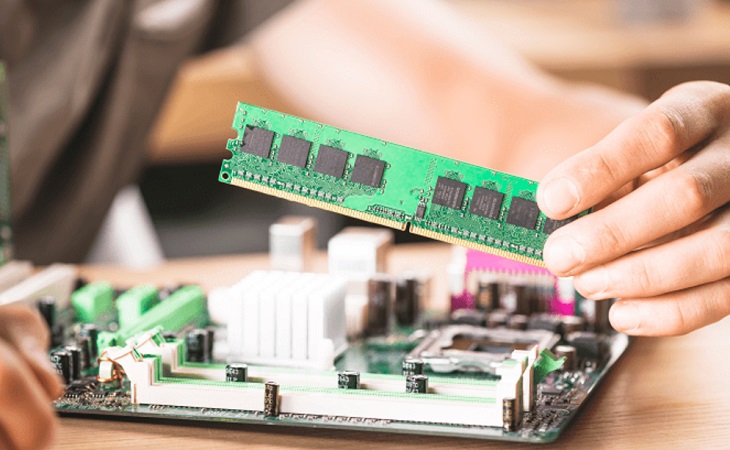
Thus, Tnhelearning.edu.vn has helped you distinguish laptop and desktop (PC) RAM before planning to manually replace RAM between these two devices in the coming needs!
In conclusion, it is clear that there are significant similarities and differences between laptop and desktop (PC) RAM. Both types of RAM serve as temporary storage for data and play a crucial role in the overall performance of a computer system. Additionally, they both utilize the same basic architecture and principles to store and retrieve data.
However, there are several notable differences between laptop and desktop RAM. Firstly, laptop RAM modules are usually smaller in size compared to their desktop counterparts, allowing them to fit within the limited space constraints of a laptop. This smaller size also affects their capacity, as laptop RAM modules typically have lower maximum capacities compared to desktop RAM.
Another difference lies in the form factor and connection method. Desktop RAM modules often use dual in-line memory module (DIMM) or small outline DIMM (SODIMM) connectors, while laptop RAM modules typically use SODIMM connectors. This difference in form factor and connection method restricts the interchangeability of RAM modules between laptops and desktops.
Moreover, laptop RAM tends to have lower power requirements compared to desktop RAM, as laptops are designed to operate on battery power. This power efficiency often comes at the cost of slightly slower performance compared to desktop RAM.
In terms of performance, desktop RAM generally has the advantage due to its higher capacity and potential for faster clock speeds. This allows desktop computers to handle more demanding tasks and process data at a quicker rate. However, the performance difference may not be noticeable in everyday usage scenarios.
In summary, while both laptop and desktop (PC) RAM share similarities as essential components of computer systems, their differences in size, capacity, form factor, and power requirements set them apart. It is important for users to consider these distinctions when upgrading or purchasing RAM for their specific computing needs.
Thank you for reading this post Distinguish laptop and desktop (PC) RAM. Similarities and differences between the two types at Tnhelearning.edu.vn You can comment, see more related articles below and hope to help you with interesting information.
Related Search:
1. What is the difference between laptop and desktop RAM?
2. Differences in laptop and desktop RAM design and specifications.
3. Similarities and distinctions between laptop and desktop RAM.
4. Do laptop and desktop RAM use the same technology?
5. Can laptop RAM be used in a desktop computer?
6. Do laptop and desktop RAM have the same compatibility requirements?
7. How does laptop RAM differ in terms of physical size from desktop RAM?
8. What are the performance differences between laptop and desktop RAM?
9. Can laptop RAM be upgraded with desktop RAM?
10. Are there any advantages or disadvantages of using laptop or desktop RAM?



