You are viewing the article 2 ways to make ID card, ID card online at home at Tnhelearning.edu.vn you can quickly access the necessary information in the table of contents of the article below.
In addition to direct registration, did you know that ID cards and ID cards can also be done online, right at home? Let’s find out how to do online ID card with Tnhelearning.edu.vn!
Why should you make an ID card, ID card online at home?
Make your own citizen ID at home using your smartphone or computer to:
- Save time and effort, no need to queue and wait tired.
- Helps avoid unnecessary risks.
- It is possible to accurately schedule an appointment and prepare all documents, so the procedure for issuing a new ID card at the authorities.

How to make ID card, ID card online at home
Procedure to make ID card, ID card at home
Citizen identity registration is carried out on the website providing online public services of the Police Department for Administrative Management of Social Order of the City Public Security.
Step 1: Access the address qlhc.catphcm.bocongan.gov.vn, and select the item Granting citizen identification .

Step 2: At the information declaration section, you need to choose a form of renewing or re-issuing CCCD, including:
- Issuing CCCD (for citizens who have never made ID card or CCCD)
- Change CCCD
- Re-issuance of CCCD
- New issue from 9-digit ID card to CCCD
- New issue from 12-digit ID card to CCCD

Step 3: Fill in the required information, the items marked with * are required to enter information.
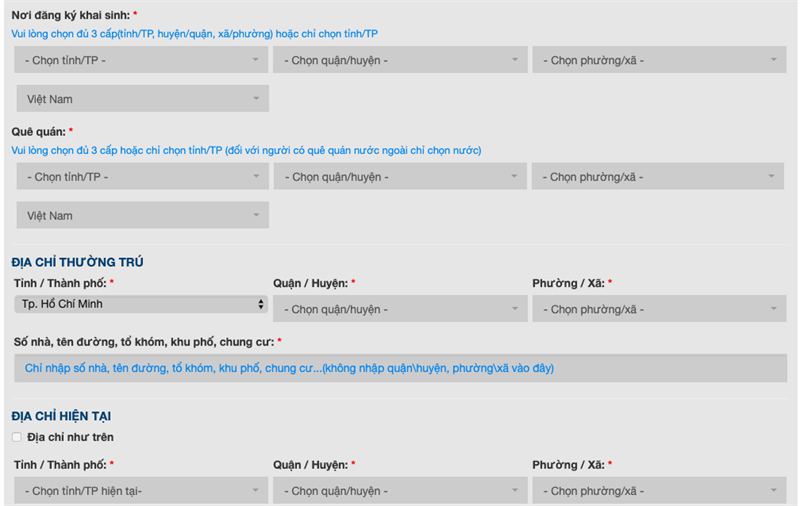
Step 4: After entering complete information, next you need to choose a time to go to Room PC06 of Ho Chi Minh City Police Department (address at 268 Tran Hung Dao Street, Nguyen Cu Trinh Ward, District 1, Ho Chi Minh City ) to do the next procedure.
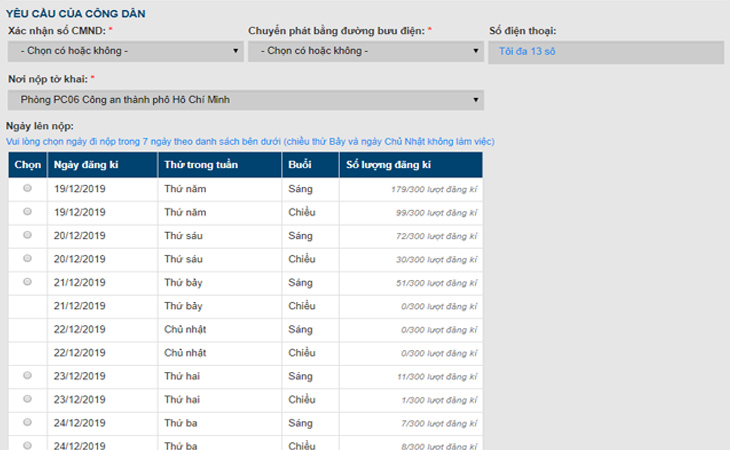
Step 5: Enter the confirmation code, tick I am responsible before the law for the above statement and click Check information to double check that all previously entered information is correct or not?
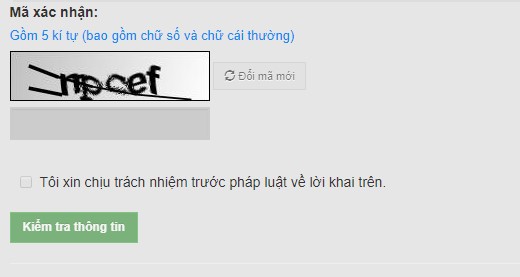
Step 6: After completing, select Confirm and save the declaration to complete the procedures for online ID and citizen identification at home.
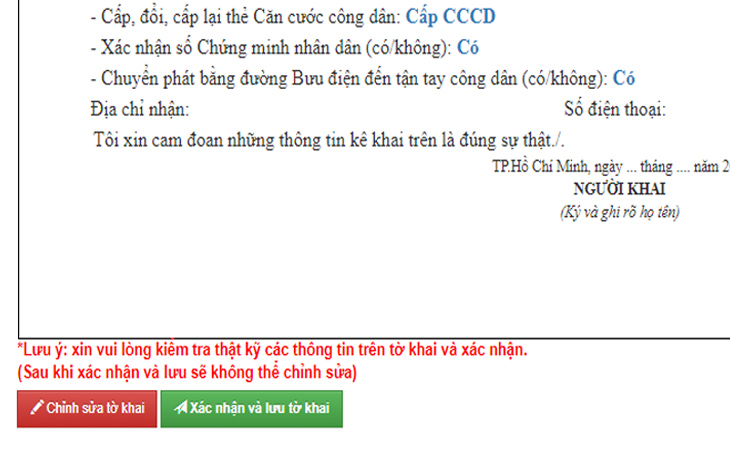
How to make an ID card, ID card online right on Zalo
Currently, only the Police Department of Cu M’gar district, Dak Lak province, supports making online identification and ID cards right on Zalo (updated in December 2019). To check if the police agency in your place of residence is supportive or not, search on Zalo with the following syntax:
- Police team on administrative management of social affairs + name of District or name of Province/City where you live.
The following are the steps to apply for an ID card using Zalo of the Police of Cu M’gar district, Dak Lak province, refer below:
Step 1: Log in to Zalo, scan the QR code or enter the Administrative Management Police Team on the Cu M’gar District Police Social Center in the search box.
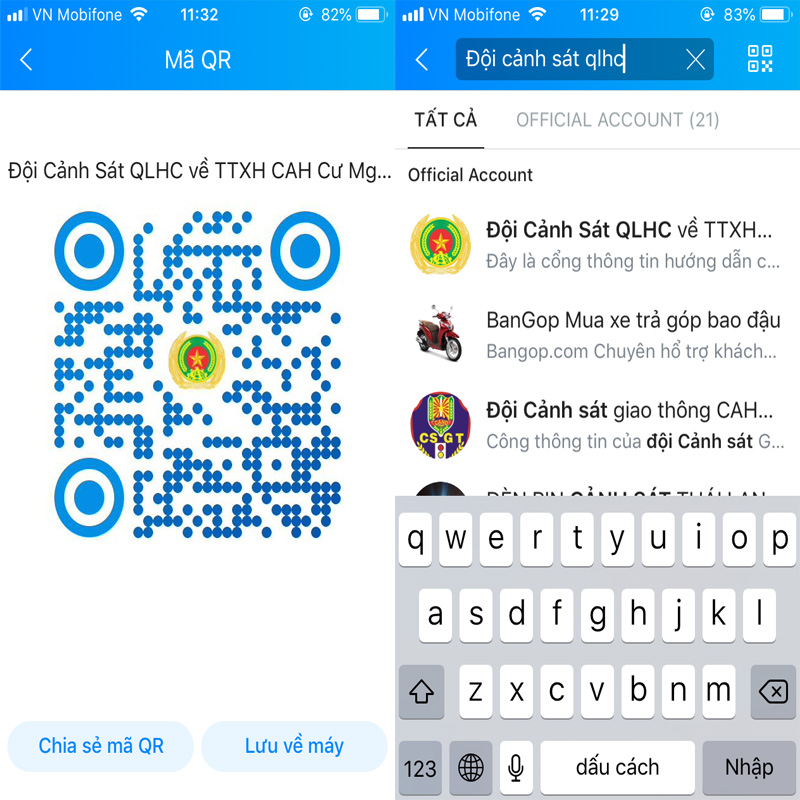
Step 2: Click Interested Zalo Police Department of Administrative Management of Social Center of Cu Mgar District Police.
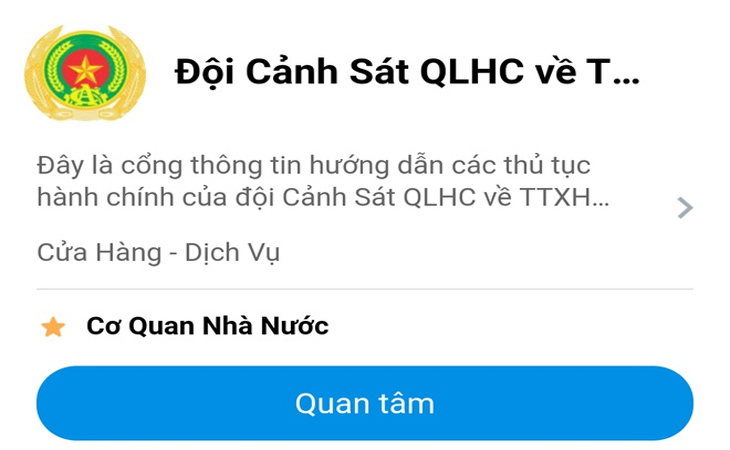
Step 3 : Click Residency to find out information related to residency registration procedures.
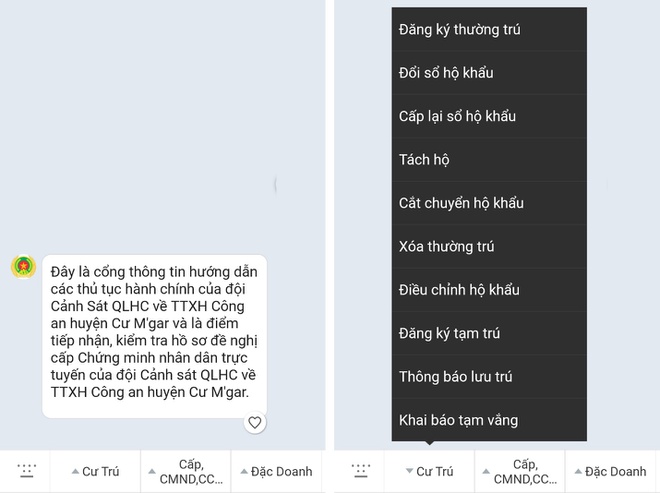
Step 4: Message with the administrative management police team about social media about their needs in carrying out administrative procedures.
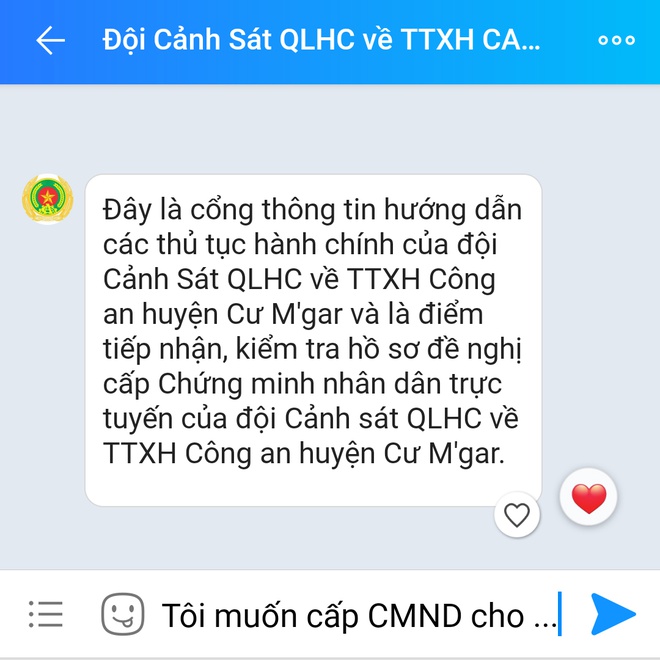
Step 5: Get answers when there are test results from the district police. Date and time of appointment at the district police station will be set.
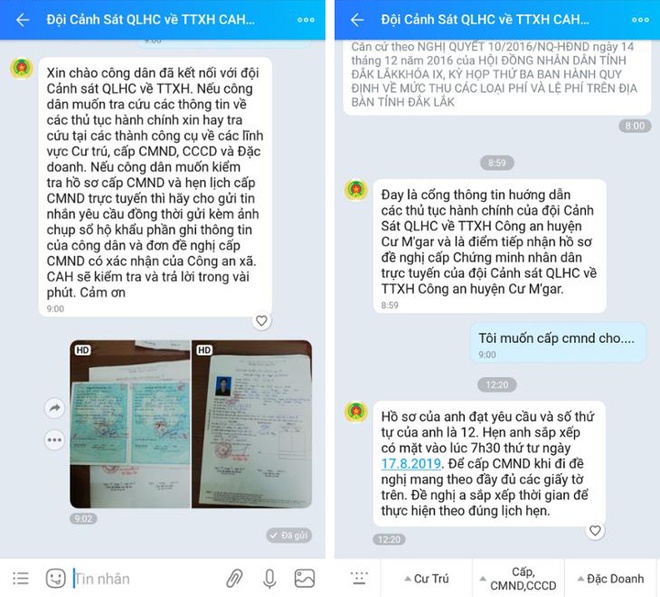
Note: When citizens are scheduled to issue ID cards on Zalo, they must arrange the time to go to the appointment and bring all kinds of documents (household book and application form).
With only 2 ways to make an identity card, the above simple citizen identification has made it more convenient for you to redo, as well as save valuable time when making identity cards.
Thank you for reading this post 2 ways to make ID card, ID card online at home at Tnhelearning.edu.vn You can comment, see more related articles below and hope to help you with interesting information.
Related Search:



